How do I find what I’m looking for?
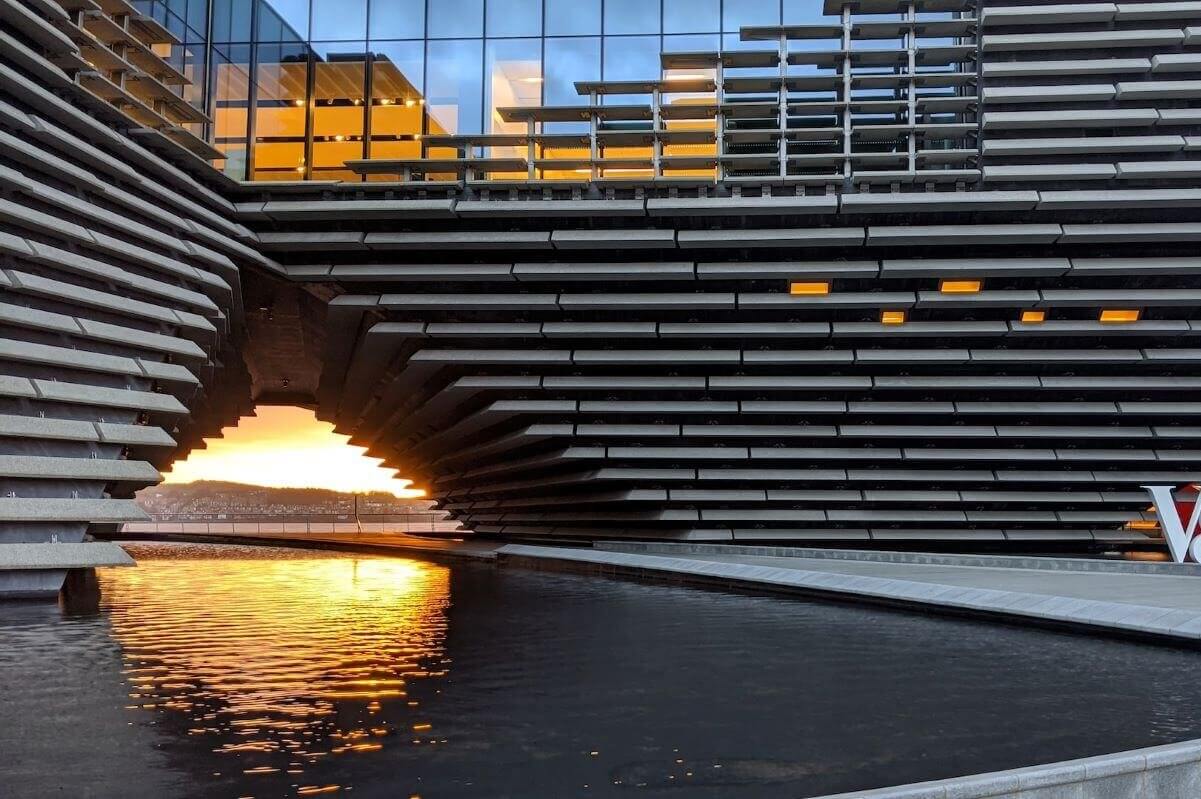
First things first, start with the homepage. We’ve tried to design this so it will keep feeling fresh as you return to the hub over time, but also give you a choice of different ways to always be able to find the content you’re after. So don’t be concerned if the article you wanted to read is no longer one of our ‘Featured Resources’ or the quick link you used before no longer appears in the homepage banner – they’ll still be in here somewhere.
If you are looking for resources or information on a particular topic, have a look through the ‘Help and Support’ menu at the top of the page – all of our articles, videos, and podcasts can be found in there. Alternatively, you can use the search button in the top right corner – just enter one or two key words into the search box. If you want to browse a particular type of resource, such as all of our tip sheets or podcasts, you can select these from the Resource Libraries in the main menu. Alternatively, scroll down to the very bottom of the page and select the Resource archive. From there you’ll be able to filter resources based on type or topic.
If you’d like to find contact details for a local or national service, including unions and professional bodies, follow the ‘services for you’ link at the top of the page. On that page, you can use the links down the right-hand side for national services, or select your region from the interactive map to search for local services.

Welcome to the Hub. We hope you’ll find the support you’re looking for. To help us improve the site and make it relevant to you, please take a minute to answer a few quick questions. Thank you.
Give us feedback







